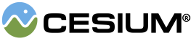Aggregates input events. For example, suppose the following inputs are received between frames:
left mouse button down, mouse move, mouse move, left mouse button up. These events will be aggregated into
one event with a start and end position of the mouse.
| Name | Type | Default | Description |
|---|---|---|---|
canvas |
HTMLCanvasElement |
document
|
optional The element to handle events for. |
Members
Gets whether any mouse button is down, a touch has started, or the wheel has been moved.
currentMousePosition : Cartesian2
Gets the current mouse position.
鼠标滚轮滚动时的日期。
wheelPosition : Cartesian2
鼠标滚轮滚动时鼠标的位置。
Methods
Removes mouse listeners held by this object.
Once an object is destroyed, it should not be used; calling any function other than
Once an object is destroyed, it should not be used; calling any function other than
isDestroyed will result in a DeveloperError exception. Therefore,
assign the return value (undefined) to the object as done in the example.
Throws:
-
DeveloperError : This object was destroyed, i.e., destroy() was called.
Example:
handler = handler && handler.destroy();See:
Gets the time the button was pressed or the touch was started.
| Name | Type | Description |
|---|---|---|
type |
CameraEventType | The camera event type. |
modifier |
KeyboardEventModifier | optional The keyboard modifier. |
Returns:
The time the button was pressed or the touch was started.
Gets the time the button was released or the touch was ended.
| Name | Type | Description |
|---|---|---|
type |
CameraEventType | The camera event type. |
modifier |
KeyboardEventModifier | optional The keyboard modifier. |
Returns:
The time the button was released or the touch was ended.
Gets the start and end position of the last move event (not the aggregated event).
| Name | Type | Description |
|---|---|---|
type |
CameraEventType | The camera event type. |
modifier |
KeyboardEventModifier | optional The keyboard modifier. |
Returns:
Gets the aggregated start and end position of the current event.
| Name | Type | Description |
|---|---|---|
type |
CameraEventType | The camera event type. |
modifier |
KeyboardEventModifier | optional The keyboard modifier. |
Returns:
getStartMousePosition(type, modifier) → Cartesian2
Gets the mouse position that started the aggregation.
| Name | Type | Description |
|---|---|---|
type |
CameraEventType | The camera event type. |
modifier |
KeyboardEventModifier | optional The keyboard modifier. |
Returns:
The mouse position.
Gets whether the mouse button is down or a touch has started.
| Name | Type | Description |
|---|---|---|
type |
CameraEventType | The camera event type. |
modifier |
KeyboardEventModifier | optional The keyboard modifier. |
Returns:
Whether the mouse button is down or a touch has started.
Returns true if this object was destroyed; otherwise, false.
If this object was destroyed, it should not be used; calling any function other than
If this object was destroyed, it should not be used; calling any function other than
isDestroyed will result in a DeveloperError exception.
Returns:
true if this object was destroyed; otherwise, false.
Gets if a mouse button down or touch has started and has been moved.
| Name | Type | Description |
|---|---|---|
type |
CameraEventType | The camera event type. |
modifier |
KeyboardEventModifier | optional The keyboard modifier. |
Returns:
Returns
true if a mouse button down or touch has started and has been moved; otherwise, false
Signals that all of the events have been handled and the aggregator should be reset to handle new events.